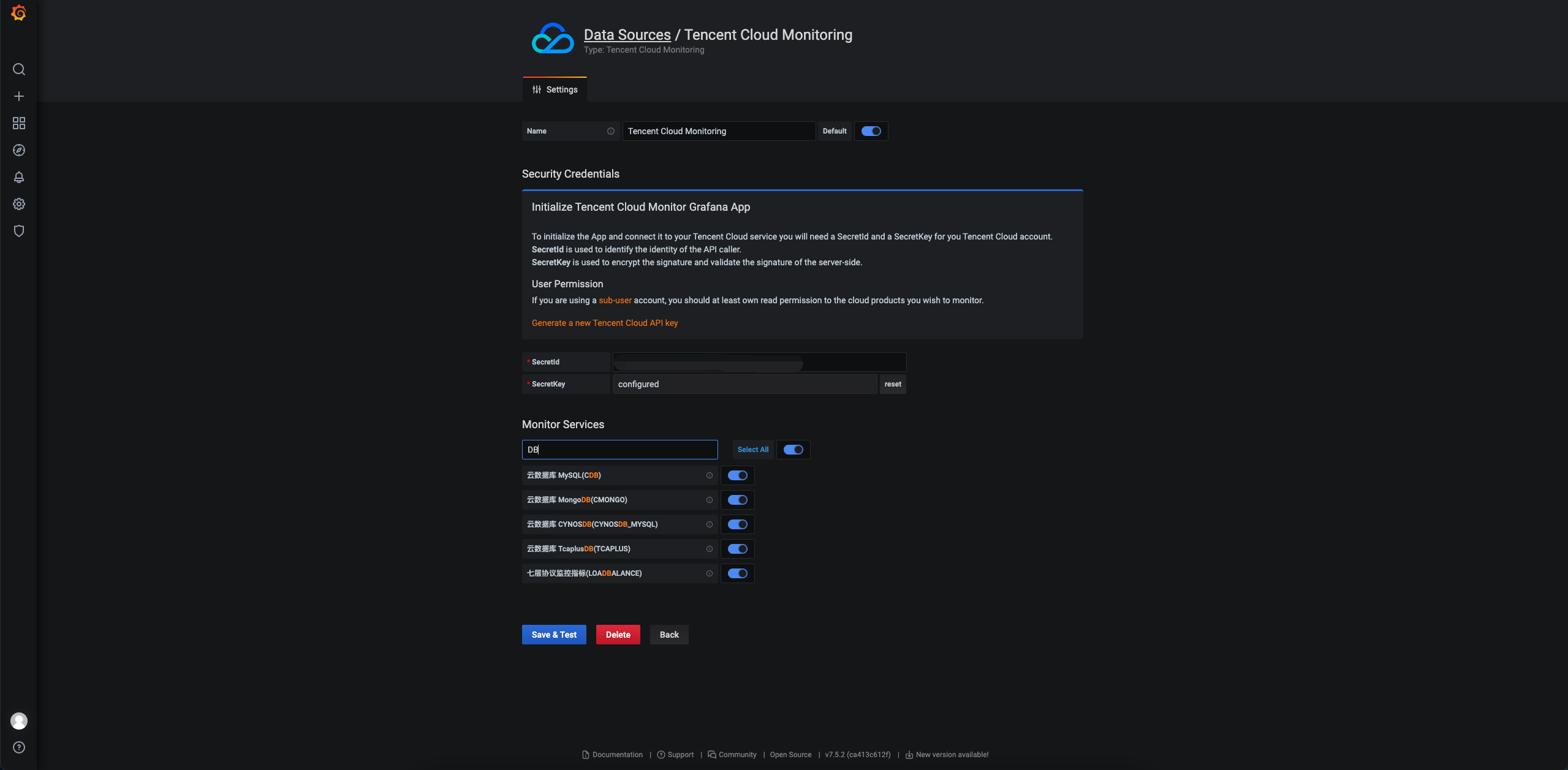Configure Datasource #
Tencent Cloud Monitor Grafana App Plugin retrieves monitoring data of each cloud product metrics by calling the Cloud Monitoring API, and configures the data source of the corresponding cloud product through the following steps.
- Hover Settings Icon in the side menu and select
Data Sources.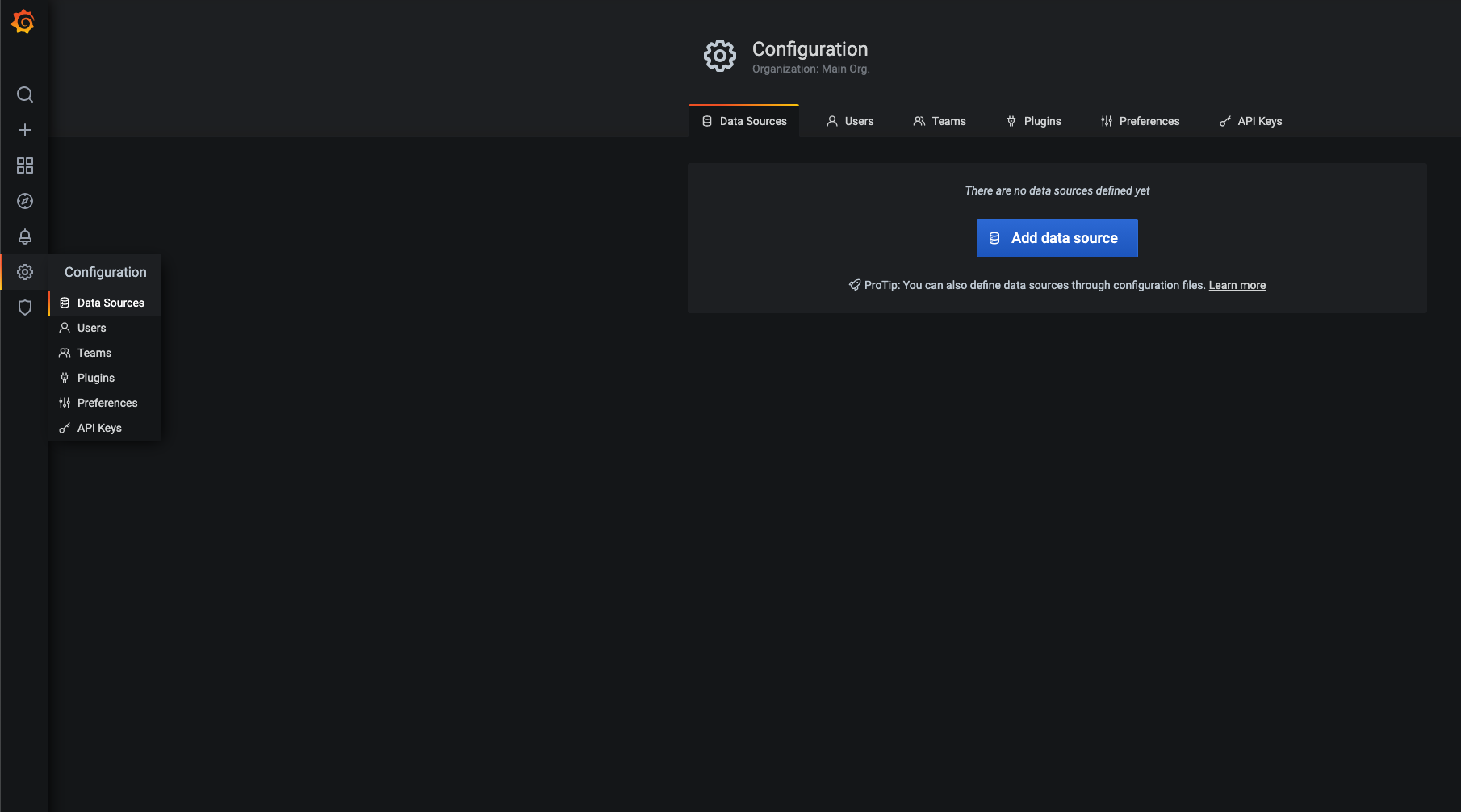
- Click
Add data sourceon the top right corner of the page and selectTencent Cloud Monitor Datasourcedata source.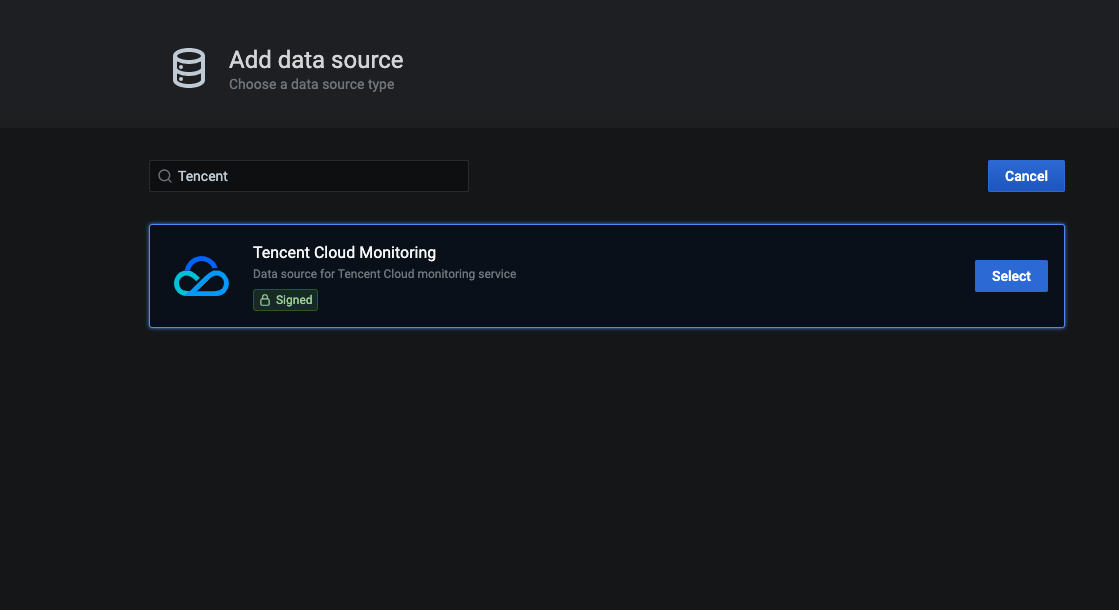
Nameis the data source name, default name isTencent Cloud Monitor Datasource.SecretIdandSecretKeyare the security certificate information required to call the Cloud Monitoring API. Both can be retrieved through the Tencent Cloud console Cloud API key page;- Toggle Cloud Products to enable/disable.
- Click
Save & Testbutton to test the connection, the data source can be used in the Dashboard after the connection is successful.